Editor's review
Actual Window Rollup opens new opportunities for efficient window management. It allows you to roll up window`s contents in a single click or keystroke, so that you can get quick access to underlying information. It works for all types of windows.
Features: Sometimes you need to quickly remove your active window to see the information which underlies it but you don`t want to close it. So you have to minimize and then restore it but this requires redundant and ineffective mouse manipulations Actual Window Rollup lets you roll your windows up like blinds/shades/curtains, hide window`s contents area and leave only its title bar visible. The program allows you to roll up and down windows by clicking on the special Roll Up button added to window`s title bar.
Besides the default Roll Up button and ability to enable this function from the system menu of the program offer several ways of rolling up your windows automatically. Control is possible via hotkeys. The functionality are compatible with all kinds of Windows. Even the CMD and prompt windows will let you use these functionalities. On installation the roll up utility adds a roll up button to all application windows title bar, that lets you roll up the windows with a mouse click.
Overall: The functionality may not seem to be much. But when you are dealing with multiple windows and frequent closing and opening; then this certainly simplifies things.


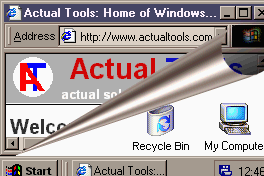
User comments